Buildah
Basic howto for building a container image with Buildah.
This example set will build the GNU hello application on a Fedora image. To follow along, download the hello source from here: http://mirrors.kernel.org/gnu/hello/
Start with a base image.
buildah from fedora:latest
Get a list of buildah containers
buildah containers
Set a container variable. (Reduces typing, great for scripting)
container=fedora-working-container
Copy the source to the container
buildah copy $container hello-2.14.tar.gz /tmp/
Install required packages into the container, then clear the package cache.
buildah run $container dnf install -y gzip tar gcc make automake
buildah run $container dnf clean all
Untar the source to /opt
buildah run $contaner tar zxvf /tmp/hello-2.12.tar.gz -C /opt
Set the working directory
buildah config --workingdir /opt/hello-2.12 $container
Build the software as required.
buildah run $container ./configure
buildah run $container autoconf
buildah run $container make
buildah run $container cp hello /usr/local/bin
Check the build and that the binary is in the correct location.
buildah run $container hello --version
Add an ENTRYPOINT
buildah config --entrypoint /usr/local/bin/hello $container
Commit the build container to an image.
buildah commit --format docker $container hello:latest
Run the image.
podman run hello
Remove the build directory
buildah rm $container
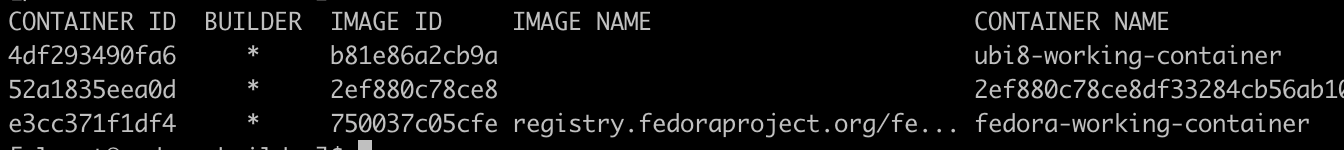
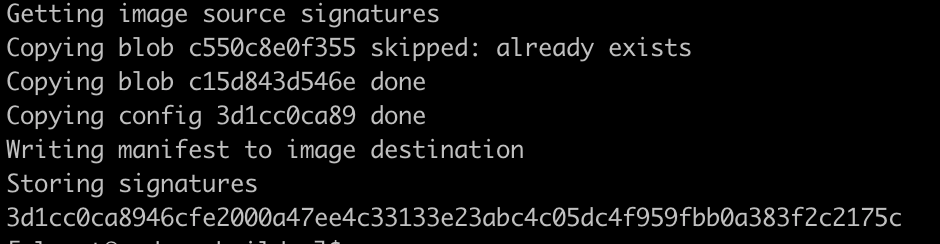
No Comments